6 Tips To Secure Your Facebook Account
There were times when you had to call people and talk to them to ask about their well being. Then there was the digital revolution when you could message them and chat with them to know about how they are doing.
The latest is to read their ‘Status Update’ on Facebook to know what exactly is happening in their life.
Social networking websites like Facebook are becoming vital in the current digital era, not just as a tool to connect to people, but also a platform to let that world know what’s on your mind and what latest is happening in your life. It has become inevitably a medium for people to express themselves, to connect with people in ways which was not possible before. Even if you want to stay updated about your near and dear ones, it is wise to check their ‘Status Update’ first. It is like the world is in your grasp with Facebook.
Interestingly, this need to connect to people on a more personal level, without the hassle of making an actual effort to meet them physically, has only grown more. While the reason why people don’t meet other people in person can be due to various factors, like distance for instance, the need to be on Facebook has always been there. And unlike many other social platforms that were forgotten over time, Facebook is going to stay for a long time.
No wonder why, even after a little more a than decade people still like to login into their Facebook account and check their friend’s photos, shared posts and their ‘Status Update’.
So, if Facebook is such an inevitable need of our time, it has equally gained a lot of attention from spammers, hackers and other entities who are interested gaining valuable information about you, from your your social profile. Facebook is regularly targeted by spammers and hackers, more often then we think. Which begs the question as how to prevent unauthorized people from stealing your information? The privacy and security concerns on Facebook as raised many eyebrows over time. And although Facebook has taken lot of initiatives in providing security checkpoints to prevent misuse of your Facebook account, a lot of things are in your hands to make your Facebook account secure, which is a good thing as it provides us more control of our Facebook account.
How to secure your Facebook account?
Any Facebook user can do many things, to ensure the security of their Facebook account.
1. Keep a Strong Password
Often people have multiple accounts on internet. Be it email account or your computer or any other digital service account like Instagram or Twitter or even Facebook, everything requires a password to login. And in keeping so many accounts, one big mistake people generally make is to keep their password simple so that can remember it and don’t get stuck in the login process of these services. However, your digital presence, including Facebook requires you to have a strong password, which is not limited to mere guess work for unauthorized persons to crack.
What makes a strong password?
Although Facebook asks its new user during registration, to choose a password which is a combination of atleast six numbers, letters and punctuation marks, if you are have an older account, wherein you have kept a simpler password, it needs to be changed urgently. Choose an alphanumeric password, i.e. one which is a combination of letters, numbers, and special symbols. Letters can also be in combination of upper case and lower case. Include punctuation marks if possible. You can write it down if you may have difficulty in remembering the password, but it is important that you keep it safe.
A strong alphanumeric password makes it impossible to guess and much more difficult for any spammer or hacker to crack your password.
Also never share your password. This is basic requirement in digital space that you keep your password with you only, be it any digital service, including Facebook.
2. Update Your Password Regularly
Having a strong password is the very important. But updating your password regularly is equally important. Often people don’t change their password for a very long time. Call it habit or sheer laziness, people stick to a single password for years, which is not a wise thing to do. You need to regularly update your Facebook account’s password.
How to change your Facebook account’s password?
To change password of your Facebook account, follow the below steps-
- Click on the drop-down menu (which resembles like an arrow pointing down)
 on the top right of your profile.
on the top right of your profile. - In the drop down menu, click on Settings
- A new window will open. Look at the menu links on the left hand side. By default ‘General’ is selected. Click on ‘Security and Login’
- Scroll down to Login section and click on ‘Change password’.
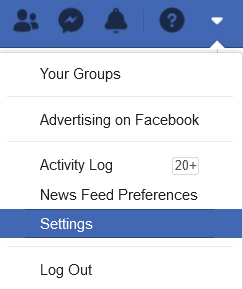
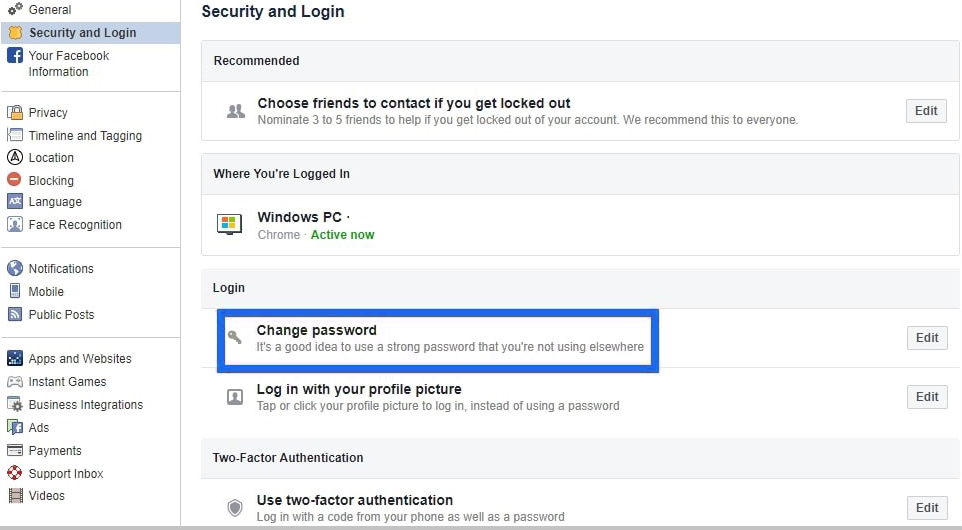
You will be asked to enter your current password, along with the new password to want to keep. Once you have entered the password information, click on ‘Save Changes’ and your Facebook password will be updated.
How often should you change your Facebook account’s password?
Well this totally depends on you, however anywhere between 1 month to 3 months is recommended.
3. Enable Two-Factor Authentication
Also known as 2FA, Two Factor Authentication is a great way to boost your online security. It has, over time significantly reduced risks of password theft on the internet and Facebook is no exception.
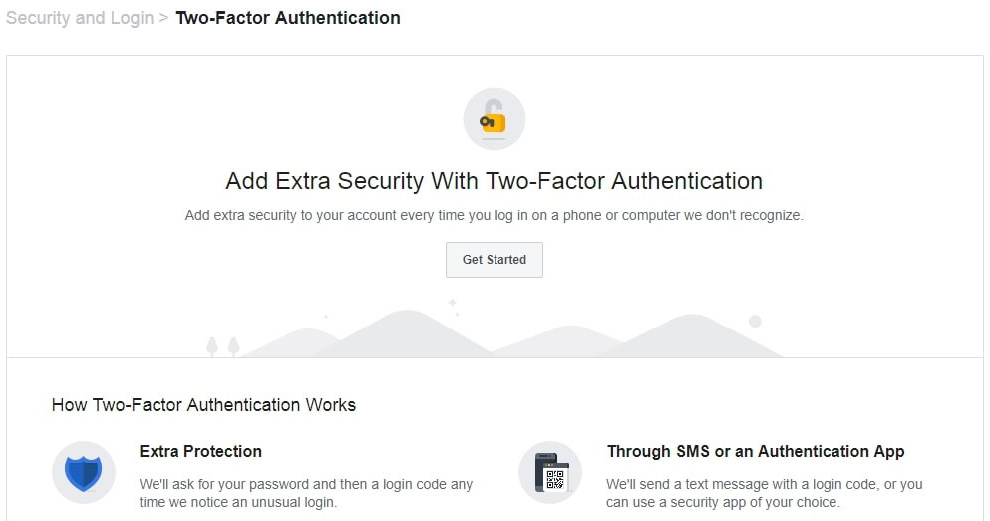
With two-factor authentication enabled, it is highly unlikely for anyone to steal your Facebook credentials and login into your account.
How Two-Factor Authentication works?
Two-Factor Authentication is an added security measure that works by adding an additional layer of security for double verification, in form of verification code to be entered while logging into your Facebook account. Verification or security codes, as they are called, are received on your mobile number as text message or through an authentication app, on the mobile number which you have specified during registration of your Facebook account. If you haven’t updated your mobile number, you need to first update your mobile number in order to activate this feature. What this means is that even if anyone has succeeded in obtaining your password through some means, it will be useless for them unless they also have access to your phone, for entering the verification / security codes.
How to enable Two-Factor Authentication on Facebook?
To enable Two-Factor Authentication on Facebook, follow the below steps-
- Go to Settings from the drop-down menu on top right corner of your Profile page.
- A new window will open with menu links on left hand side of the window. Select ‘Security and Login’.
- Scroll down to Two-Factor Authentication section and click on ‘Use two-factor authentication’.
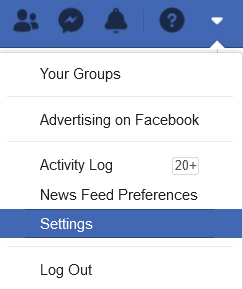
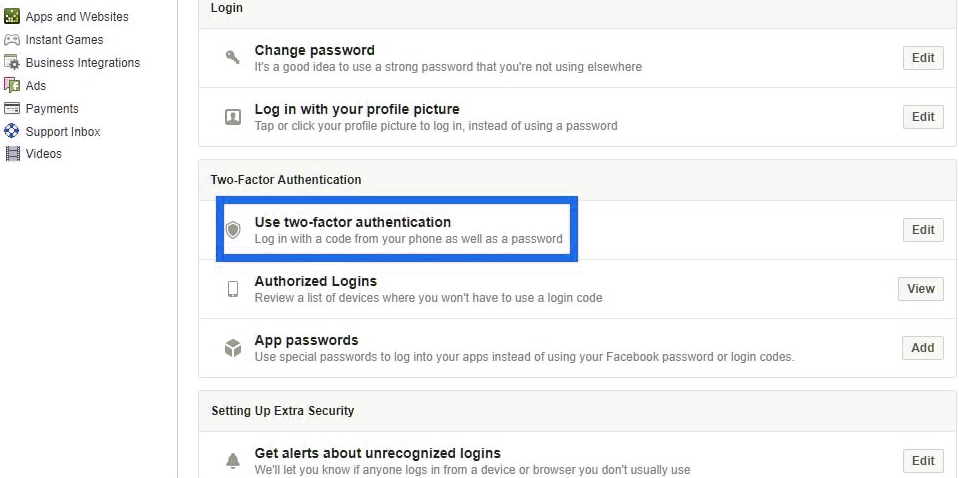
A new window will open again, wherein Facebook will guide you through setting up two-factor authentication.
As mentioned above, 2FA requires your mobile number to receive login code via text or installation of app on your mobile device to get codes via app. Once 2FA is enabled, you will receive login codes on your mobile device, which has to be entered after you enter your password, whenever you login on Facebook.
You also have the option to review the list of devices where you have not used login codes, to login into your Facebook account.
4. Setting up Unrecognized Login Alerts
Facebook offers multiple alerts via email and text notifications. It could be about friends who have posted an update, shared photo or even tags where your friends were mentioned. Another use of Facebook notifications have been important dates and events alert. It comes as handy feature in remembering your friend’s birthday or anniversary or an important event you may have shown interest in going to.
But Facebook notifications are not limited to just the above features. You can also use Facebook notifications to get alerts about all the login attempts in your Facebook account, which could be vital in keeping your Facebook account safe and secure.
How Facebook Login Alerts work?
Facebook introduced login alerts notification as an important security feature to all its users. Whenever you login into your account, Facebook keeps a track of what device you have used, what is your IP address, what is your location etc. This helps Facebook in determining if it is really you who is logging in your Facebook account or not.
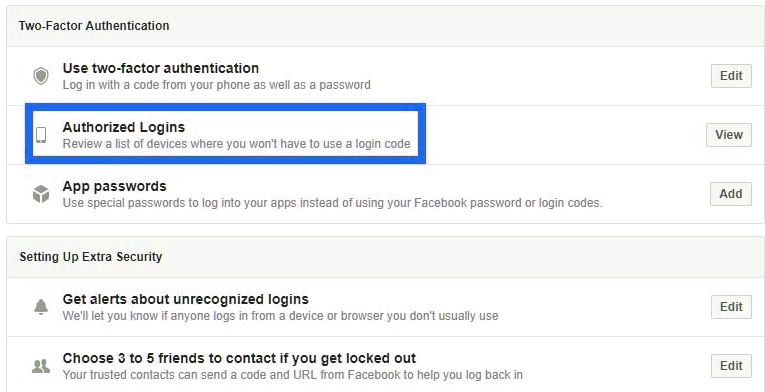
If there is some change in the login activity on your account, like your Facebook login is through a different IP address that doesn’t match with your current one, you’re using a different device to login or the login attempt is from a different / new location, it’ll be treated as a suspicious login activity and Facebook will send you an alert about this activity via email or text on your mobile number.
This notification alert can thus help you in saving your Facebook account from getting in hands of a hacker, as you can then quickly login and change your Facebook password. You can also check your own login history in Facebook to know if it was really you who had logged in or someone else from your computer, while you were away. Thus Facebook login alerts could also play a vital role in keeping your Facebook account safe and secure.
How to activate Facebook Login Alerts?
Facebook login alerts can be set through the following steps-
- Go to Settings via drop-down menu on top right corner of your Facebook page.
- A new window will open. Select ‘Security and Login’ link, from the menu links located on left hand of the page.
- Scroll down to ‘Setting Up Extra Security’ section and click on ‘Get alerts about unrecognized login’
- As the menu will expand, you will see various sub-sections like “Notifications”, “Messenger”, and “Email”. Click on ‘Get notifications’ to enable Facebook notification alerts.
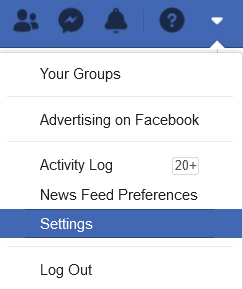
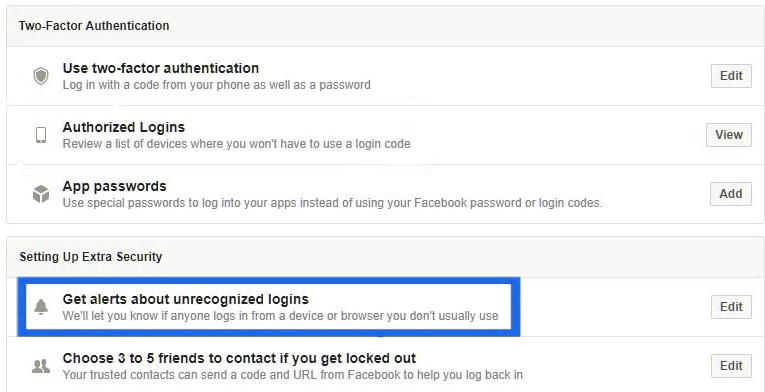
Remember to check the email address in the ‘Email’ section, as you’ll get Facebook notifications on this email address, when notifications are enabled.
5. Nominate Trusted Friends in Facebook for your Account
In addition to the above tips to make your Facebook account secured, what if you just forgot your login details and you don’t have access to your mobile device? You can take use of a recent feature Facebook has introduced, to prevent any unfortunate incidence from happening, wherein despite all the best practices, your Facebook may get locked or hacked somehow.
How this feature works?
According to this feature, you to add trusted friends from your friends list as nominees, in case you got locked out of your Facebook account. These nominated friends can help you regain your Facebook account, in an unexpected event, like your Facebook account getting locked. Similarly, in case your Facebook account is hacked, and you are not able to log in to your account despite multiple attempts, your nominated friends can help you to log in to your account and update the security settings without much hassle. It is therefore an important feature in secure your Facebook account data.
How to enable this feature in Facebook?
To nominate your trusted friends to contact if you got locked out if Facebook, you can go through the following steps-
- Up till now you must have known how to reach your Facebook account Settings page. If not, simply click on the drop-down menu on the top right corner of your Facebook profile page.
- A new window will open, with lots of links on the left hand side of the Facebook page. Click on ‘Security and Login’
- In the on ‘Security and Login’ section, click on ‘Choose friends to contact if you get locked out’ option.
- Clicking on this option will open the sub-menu, from which you have to click on ‘choose friends’. A pop-up window will open, explaining you what are trusted contacts. Click on ‘Choose Trsuted Contacts’.
- Another pop-up window will open, wherein you can type in the name of your trusted friends. You need to enter atleast three friends to activate this option. Once entered, there name will be displayed, which you can confirm to enable this feature.
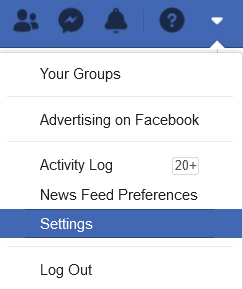
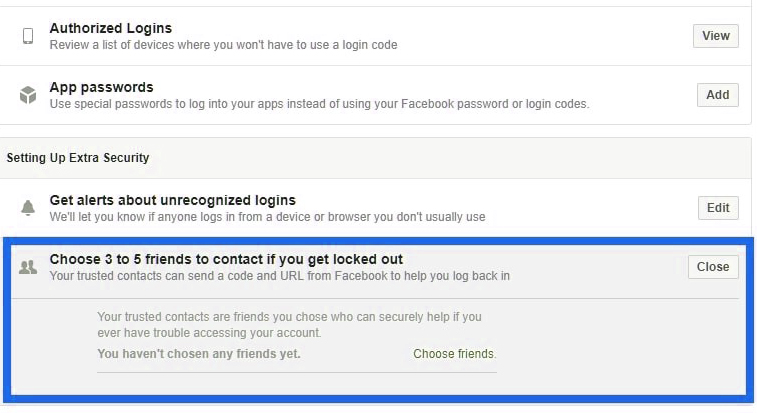
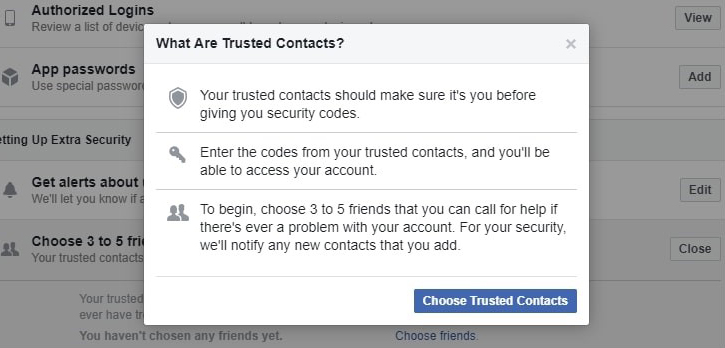

You can choose friends from your existing network only. If you want to add person who is not in your friend list, you need to be friends first.
6. Disable Facebook Access to other Applications and Websites
If you have been using Facebook for some time, then you must already be aware of the gambit of third party apps and websites out there, who are either advertised on Facebook, such as games you can play on Facebook or certain websites which provide you the option to sign-up with them using your Facebook account.
There are numerous Facebook apps which you end up using since they are used by your friends and are shared by them via invites to join them on Facebook. And by accepting their invites, you are giving the apps access to your Facebook profile at some point.
Now not all these apps and websites are there to steal your information. Some are highly rated and trust worthy to use. But you can’t ignore the fact that even though you are someone who is careful while choosing these apps, there is always a risk involved in how you might get tricked into using these apps.
Some apps are not dubious by themselves, but in order to use them, you may have to install additional plugins or a piece of software. Therefore while using them; you may be redirected to a certain website that will ask you for some malicious download or installation on your computer or mobile device. This is how spammers and hackers use these apps as a front to operate and affect you computer or mobile device with viruses, spyware etc.
This can thus surely make not only your Facebook account vulnerable, but also infect your system.
How to ensure that your Facebook account is not infected?
The best solution to prevent your Facebook account getting infected is to not give access to any third party Facebook app, unless you are absolutely sure that the app is trust worthy.
What to do if you have already given access various third party apps?
If you have already given access to multiple third party apps in Facebook, it is wise that you disable these apps. You can even remove them from your Facebook account permanently.
How to disable / remove third party apps from Facebook?
You can following the below steps to disable / remove third party apps from your Facebook account-
- On your Facebook home page, click on the drop-down menu, shown as down arrow at the top right corner.
- Click on “Settings” and a new page will open.
- On the left hand side of the page, click on “Apps and Websites” from the links.
- Upon clicking it, you can see all the apps and websites that you have given access to your Facebook account under ‘Active’ section.
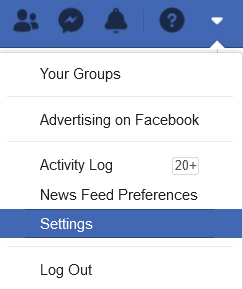
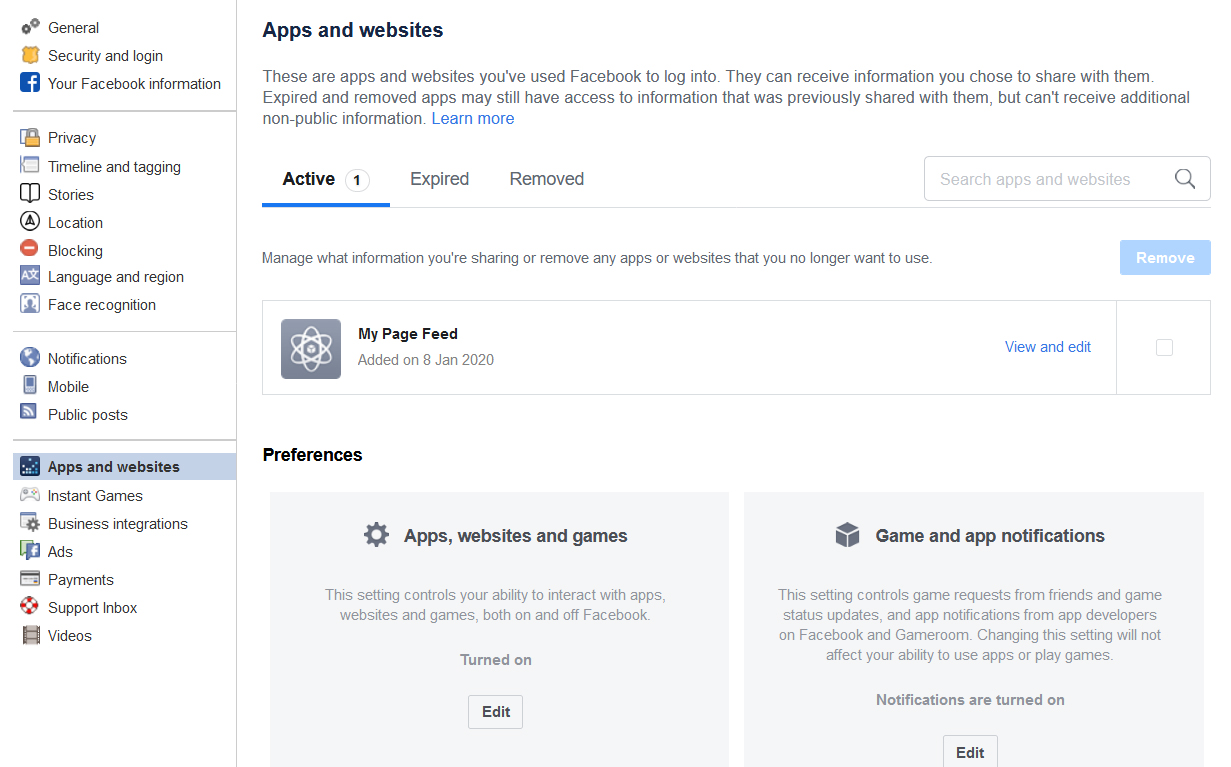
Here you can choose to disable or remove the apps and websites that you may find suspicious or which you don’t want to give access to your Facebook account.
Do remember that there are two more heads there under “Apps and Websites” besides ‘Active’. One of them is ‘Expired’ which consists of apps and websites which you have given access to your Facebook account but the data access has expired over time since you have not used them for long. You should scrutinize apps and websites here too and disable / remove them from your Facebook account if you may find them to be suspicious or of no further use.
Last head in this section is ‘Removed’ which will list out all the apps and websites whose access rights to your Facebook account has been revoked by you.
Conclusion
Facebook is a great platform for people to express themselves, to connect with their close ones and to make new connections. However like any other platform, Facebook is not fully immune to malicious activities undertaken by spammers and hackers.
The best practice to follow on Facebook, like any other social media platform, is not to post content which you are not comfortable in sharing with people. Whatever you post on internet, specifically on social media, in some or the other way, will be shared and will become available for public expense, at some point.
However, with continuous improvements and introduction of newer and more reliable security features from Facebook and a little due diligence taken by you, the user, Facebook can be much more than a social networking website. It is therefore largely on us, how meticulous we are in using these features provided by Facebook to elevate our social media experience.
Related Articles
How to Secure your Facebook Account in 2022?Why am I not seeing Friends Posts on Facebook?
How to Login to your Facebook Account from Another Computer?
How to Find Facebook Username?
How to Log into Facebook with a New Phone Number?
How to Open a New Facebook Account?
How to Find Anyone's Facebook URL?
How to Find Someone's Email ID on Facebook?
What is Facebook Numeric ID?
How to Make a Facebook Post Shareable after it's already posted?